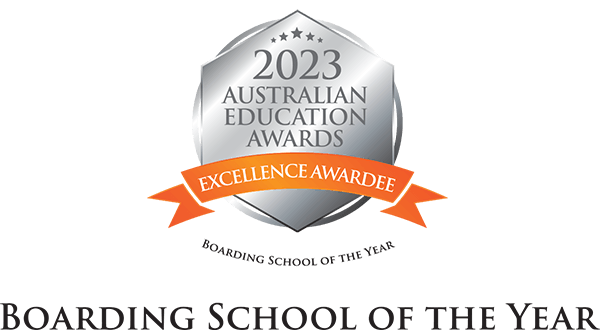Stuartholme School embraces the significant role technology plays in educating today’s students. In line with our individualised learning approach, the school understands that each student has differing needs as they move through each year of school, and has developed a Bring Your Own Device (BYOD) Program that will accommodate these needs as your daughter progresses through her education here at Stuartholme.
The BYOD Program enables students to bring a personally owned device to school for the purpose of learning and aims to instil a sense of ownership and responsibility for their device.
Device specifications
Stuartholme has worked with educational technology specialists to develop a range of packages, comprising a Microsoft Windows 10 based touch screen device, warranty and service which meets both school and individual requirements.
Following extensive research a selection of devices has been established for students that are built with ‘business-grade’ components which are more robust and reliable than laptops built with ‘consumer-grade’ parts that are available from retail outlets.
The devices all connect to the school’s extensive secure wireless network, Learning Management System, printers, interactive LCD screens, projectors and AV facilities.
If you prefer to buy a device from another provider and to ensure that it will meet the requirements for a device to work with all the software and systems at Stuartholme please download our Student Device Specifications document using the link below. Please provide this document to you chosen provider to ensure that the device being purchased meets the minimum requirements. Please note that Apple MAC devices are not fully compatible with all software and systems that the school makes use of in our learning programme, and it is highly recommended that a Microsoft Windows 10 based device is purchased to avoid any disruption or impact on your daughters learning experience.
To download the document please click here.
Please note that devices not purchased through the Stuartholme BYOD program are not covered by any damage protection plans and any repairs or returns will need to be handled directly with the relevant provider and will not be facilitated by the school.
Induction and support
Stuartholme provides software licenses for specialist subject software and web based applications as well as access to online academic research databases. We also provide full IT Service Desk support for school recommended and provided applications.
Warranty and insurance
Every device purchased via the Stuartholme BYOD program comes with a three-year warranty and an optional Accidental Protection Plan (Insurance), which covers hardware related faults as well as coverage for a set amount of incidences of physical damage to the device during the warranty period.
Recent changes implemented by the Australian Securities and Investments Commission (ASIC) prevent schools from bundling the Accidental Protection Plan with the purchase of the device and you are required to opt-in during the purchase of the device that you would like to add on the policy and then purchase this separately after a 4-day deferral period. If you opt-in for the additional protection you will receive the information via email after you have purchased the device and a reminder after the 4-day deferral with a link to purchase the policy.
It is highly recommended that you purchase this additional protection as this will cover the device for a 3-year period with 3 claims against any physical damage to the device such as a cracked screen to be repaired at no cost. As an example, the cost to repair a cracked screen without this policy can cost up to $1200.00.
Onsite warranty and repair is available for devices purchased through the program and a school owned loan device offered to the students for the duration of repair.
Please note that devices not purchased through the Stuartholme BYOD program are not covered by any damage protection plans and any repairs or returns will need to be handled directly with the relevant provider and will not be facilitated by the school.
BYOD portal access
You can access the schools BYOD portal using the below link and the school code STUARTHOLME2024 :
Stuartholme BYOD Portal – https://www.jbeducation.com.au/byod/
Please click here for the user guide on the ordering process for the BYOD portal.
Frequently asked questions
To help answer your questions about the BYOD Program we have developed some Frequently Asked Questions. If you have other questions about the BYOD Program, please email us.
Can my daughter use an existing device from home?
If you have already invested in a device for your daughter, then she is welcome to use that at Stuartholme as long as it meets the minimum specifications for the BYOD program which you can download here.
The school has conducted extensive research to ensure the chosen devices have been tried and tested in the classroom arena and support the applications used in the curriculum. The devices also come with a three-year hardware and accidental breakage insurance.
In the event of an issue, these devices will be repaired on site and a loan device will be provided, meaning students’ learning is not interrupted.
We highly recommend using one of the preferred devices. It is vital that our teachers are not spending time assisting students with device questions that takes them away from classroom teaching and learning.
How will students be using their device during the school day?
Students will use their registered devices to complete in-class activities, check Stuartholme’s learning management systems and school related messaging/daily notices, complete homework, collaborate in real time, research for projects, access websites with curriculum-related content, keep track of classroom assignments, and record journal entries and other approved learning activities.
In our technology-rich world students are immersed in digital technology in their out-of-school lives. The use of devices in the classroom will continue to evolve over time as students and teachers are able to optimise the advantage of their use to support teaching and learning in the classroom, wherever that classroom may be.
Staff and students will collaborate and use the device as a tool that develops the student as an information seeker, researcher, analyser and evaluator, problem-solver and decision maker. They will use programs to create ways in which to communicate their findings and become publishers of their work.
Technology is a tool in the day-to-day learning of our students, not a special event or something separate from their everyday experiences. Different teachers in different classes will use it in different ways.
Students will not be learning in a paperless or wholly online environment, they will be using technology in classes to support the best possible approaches to rigorous teaching and learning.
Will learning outcomes be evaluated differently?
Students will continue to be evaluated in the Queensland and National Curriculum. The devices complement the existing school curriculum by providing digital learning tools that link in with planned classroom activities.
Will students continue with handwriting?
Handwriting will continue to have a place in the classroom, in conjuction with the use of the keyboard and touch screen technology using the stylus pen.
Why do the girls not all use the same type of computer?
The School considers technology as a means of creating, manipulating and exchanging information that assists the girls to learn. The students establish digital learning skills and information and communication management practices in Year 7.
While building this strong foundation in the digital domain, consistency is important which is why we have based all our technology around a Windows 10 based device and applications so that there is consitency in the platform used that is not dependant on the hardware being the same.
Will students be safe carrying BYOD devices?
Overseas and Australian research has shown that insurance companies have reported very few incidents while students travel to and from school. Students should be specifically warned not to take the devices out in public, and to always carry them in a protective cover or bag that comes with the device.
Will the student files on the device be private?
All files and data stored on the students’ devices are protected by passwords set by the student and will only be accessible to the student themselves.
However, the School may from time to time seek permission and request access to the browser history and caches on an individual’s device as well as any and all files belonging to the student that reside on the device as well as those stored on cloud-based storage associated with the students Stuartholme account for the purposes of student wellbeing
What about security/theft/damage?
Devices are the sole responsibility of the student. Stuartholme School accepts no responsibility for the physical security or safety of the device.
Students are responsible for the physical security of the device and should use the lockers or other security measures provided to secure their devices.
Insurance options are available during the purchase of the device to cover the device for physical damage. It is strongly recommended that families investigate insurance options such as personal home and content policies as the school does not accept responsibility for loss, or theft of devices.
What happens if the device breaks while in school?
The student can take the device to the school’s IT department, so they may determine if it is a hardware or software issue. If it is a hardware issue and the device was purchased through the schools BYOD program, the student’s details will be registered, the device submitted for repairs with the provide and a loan device issued while the device is repaired.
If the device was purchased from a 3rd party provider and not thorugh the school, then the device will need to be returned to that provider by the student/parents for repair. A loan device will be issued to the student while any repairs to the device are being undertaken for a reasonable period to allow for the repairs. Please note that this is not an indefinite loan and the faulty device will need to be repaired or a new device purchased to replace the faulty one within a reasonable time period and the loan device returned to IT.
How do the girls access the Internet while at school?
Stuartholme School has a high quality wireless network, covering our buildings and open spaces, allowing the girls to use their mobile technology anywhere on our campus.
How does the School ensure the girls’ safety when using the Internet at school?
To facilitate instruction and practice internet safety, Stuartholme’s internet connection is protected by an internet content filter. Cellular data plans do not use Stuartholme’s internet connection and, therefore, do not use Stuartholme’s internet content filter.
Students must use the Stuartholme WiFi internet connection with their BYOD device while on the School campus, including the Boarding House.
How do the students charge their computers?
Students must bring their device to school fully charged. If fully charged, it would be unusual if they need topping up over a day of normal use.
Uncharged devices or poor battery performance will lead to a student’s inability to participate in some class activities.
What applications/software will be used in the classroom?
Classroom lessons will be tailored to the technology to which all students have access. The internet browser built into the personally owned devices can be used to access the Learning Management system.
As part of the Office 365 arrangements, students are provided with a license allowing them to download up to five copies of Microsoft Office and install it on their device(s) at no cost. The software is downloadable from the Office 365 site. Applications will be provided either remotely to the girls via web based application or relevant registration and download details. Software does not need to be provided by parents.
The only learning related software not provided by the school will be specialised software for assistive learning such as Dragon Naturally Speaking etc. All other software licensing required for learning is provided by the school.
Can my daughter bring her iPad or tablet to school?
We ask that girls bring devices with mechanical keyboards that can support traditional software packages (such as Microsoft Office).
iPads and tablets are great for consuming information, but they have limitations in creating and manipulating it. Laptop or notebook-style devices will give them the greatest benefits in supporting their learning.
Payment Options
Payment is made directly to the Stuartholme BYOD program provider and are available via their secure payment portal.